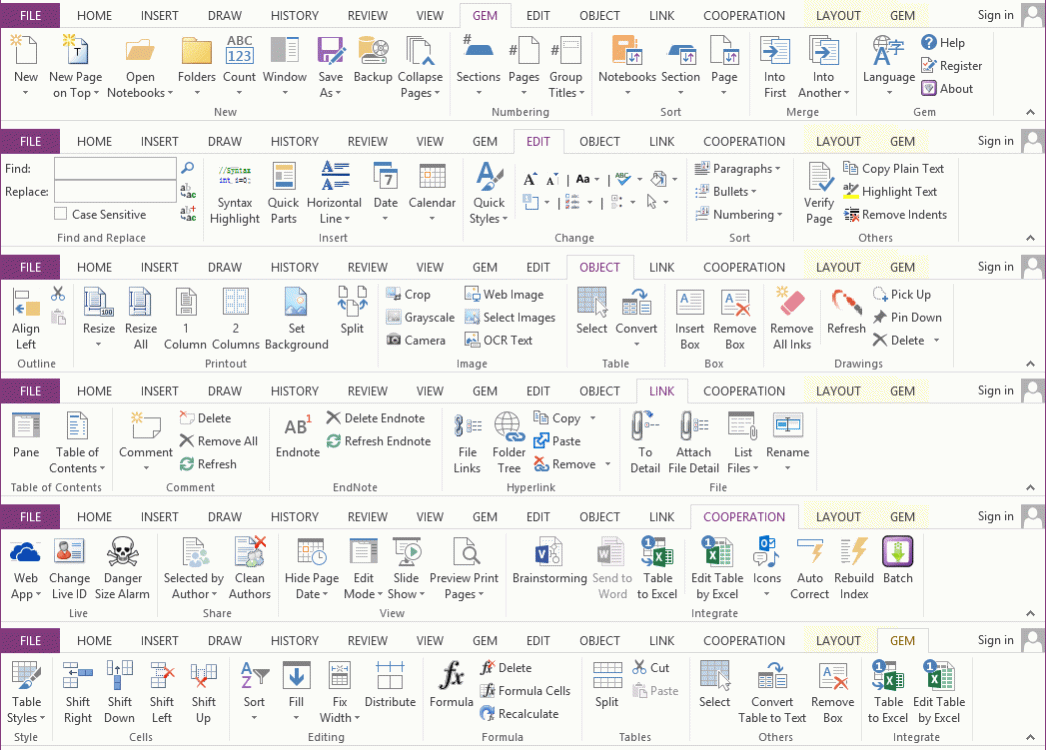Gem for OneNote 2010 60.0.0.314
Free Trial Version
Publisher Description
Gem is a toolkit (add-in) for OneNote 2010. 6 tabs, 400+ features collected now.
Some commonly used functions collection: Top new page, adjusts and arranging printouts, text box, list inserted files, merge pages, sort sections and pages, navigation pan for headings, open notebook by office web app, open common folders, notebook, section, page counter, outline cut and paste, table formula, Change Live ID, Table Sort, Attach file and Media file rename, Open Notebooks, Merge Tables, Bullets and Numbering sort, Table Of Contents Page, Table Of Contents Headings,Sort Sections by Color, Danger Size Alarm, Selected by Author, Clean Authors, Open Folder as Notebook, Highlight Text, Resize a Printout, Table to Excel, OneNote Gem - Excel Editor, Copy last backup, Find and Replace, Copy plain text to clipboard, Horizontal line, Table distribute columns, Open Notebook by Link, Merge into First Page, Insert Web Image, Insert Calendar, Wiki Link by Copy and Paste, Remove All Hyperlinks, Split Table, Convert Table to Text, Insert Icon with description. and so on ...
About Gem for OneNote 2010
Gem for OneNote 2010 is a free trial software published in the Office Suites & Tools list of programs, part of Business.
This Office Suites & Tools program is available in English, Chinese, ChineseSimplified, Dutch, German. It was last updated on 23 April, 2024. Gem for OneNote 2010 is compatible with the following operating systems: Windows.
The company that develops Gem for OneNote 2010 is OneNoteGem. The latest version released by its developer is 60.0.0.314. This version was rated by 2 users of our site and has an average rating of 5.0.
The download we have available for Gem for OneNote 2010 has a file size of 14.68 MB. Just click the green Download button above to start the downloading process. The program is listed on our website since 2020-07-13 and was downloaded 163 times. We have already checked if the download link is safe, however for your own protection we recommend that you scan the downloaded software with your antivirus. Your antivirus may detect the Gem for OneNote 2010 as malware if the download link is broken.
How to install Gem for OneNote 2010 on your Windows device:
- Click on the Download button on our website. This will start the download from the website of the developer.
- Once the Gem for OneNote 2010 is downloaded click on it to start the setup process (assuming you are on a desktop computer).
- When the installation is finished you should be able to see and run the program.